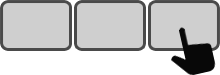Where is Cedeq? How can I contact Cedeq?
Cedeq Industries Inc.
5193 Montee St-Hubert
St-Hubert, Quebec
J3Y 1V8, Canada
E-mail: support@cedeq.com
Canada/USA: 1-888-462-3988
Tel: (450) 462-3988
Fax: (450) 462-3988
(Monday through Friday, from 9:00am to 5:00pm, Eastern Time.)
How long will it take to receive my Enterpad order?
We use Xpresspost™ to ship small quantity Enterpad orders. The official delivery time for one Enterpad to Canada, Australia, the United States or the Netherlands is about 5 days. However, there can be some additional delay at each country's customs. A reasonable estimate is about 1-2 weeks on average.
Is it possible to mute the keypress beep on the Enterpad?
If you have an Enterpad manufactured since 2012 (serial number CD1205-033 and later), you can use this small utility to disable or re-enable the keypress beep on the Enterpad.
Additionally, for Enterpads manufactured since 2019 (serial number CD1945-021 and later), you can disable the keypress beep by pressing 'Shift+ESC' twice on the Enterpad, then 'Shift+BeepLO' to disable the beep or 'Shift+BeepHI' to re-enable it.
The most recent setting will be held in memory until changed, even if the power is turned off.
What happens if the Enterpad is not exactly what we are looking for? Maybe its cable is not suitable for our application, we may need more or fewer keys or the casing might be too small or too big.
Besides making the Enterpad, Cedeq specializes in the production of customized numerically interfaced keyboards. In fact, the Enterpad is the direct and economic result of years of experience in the production of keyboards. We can usually create, at low cost, an electronic keyboard that will meet all of your requirements, from the Enterpad technology.
My program works with DOS. Will the Enterpad work with this environment?
Yes, the Enterpad, like a standard keyboard, will work with DOS.
Is it possible to use the Enterpad with Windows (98ME/Vista/7/10)?
Yes, if you have a USB version of the Enterpad, it is possible to configure it and use it from Windows (98ME/Vista/7/10) since these Operating Systems support a USB Human Interface Device like the Enterpad.
If you have a Din 5 or MiniDin 6 pin version of the Enterpad, you may use it with Windows (98ME/Vista/7/10) but you cannot configure it from these OS (operating system). You have to configure it from DOS or Windows 3.1/9x. To ensure security, unlike DOS or Windows 3.1/9x, Windows NT/VISTA/7 do not allow the configuration software to access the keyboard port. But, once a configuration has been downloaded from DOS or Windows 3.1/9x, this Enterpad version may be used without any problem with Windows (98ME/Vista/7/10). It will operate like a standard keyboard with complex keystrokes.
Can we have two configured Enterpads hooked up to one PC?
If you have a USB version of the Enterpad, it is possible to hook up a series of Enterpads on one PC. Theoretically, you may hook up as many Enterpads as there is USB ports available.
If you have a Din 5 or MiniDin 6 pins version of the Enterpad, you may, most of the time, hook up two Enterpads on one PC. However, you will need to run some tests in order to insure that everything will work properly. It will depend on the characteristics of your computer's input keyboard port.
I have an Enterpad with a "DIN" plug. Why doesn't my standard keyboard work even though it is connected to the Enterpad and the Enterpad is connected to the computer?
An Enterpad (with a Din or MiniDin plug) can either be programmed to stand alone or to operate in conjunction with your standard keyboard. To select the stand alone mode you must press SHIFT and maintain it in place while you press and release the KOFF key located on the last row of the Enterpad. To operate the Enterpad in conjunction with the standard keyboard replace the KOFF key with the KON key. Of course, the last adjustment will be valid until further changes, even when the power is cut off.

When I want to transfer my configuration file to the Enterpad, my computer tells me that I have an error on a given line. Why can't I find any error on that line?
You are probably looking for the error on a given key and not on a given line. Please note that a key may be programmed on several lines or several keys may be programmed on one line.
Where do I find the SHIFT/LOAD position requested during the process of configuration of the Enterpad P120?
Your SHIFT and LOAD positions are both located on the illustrated positions on the bottom row of your Enterpad P120 keyboard. You must press SHIFT and maintain it in position while you press and release LOAD. The SHIFT/LOAD command is necessary to acknowledge the transfer to your Enterpad keyboard because the latter is plugged in series with your standard keyboard. The function SHIFT/LOAD breaks the serial link and allows the Enterpad keyboard to communicate directly with the main computer.

Why do I get a "7" on my screen when I write <home> in my configuration file?
Your Enterpad keyboard automatically refers to the key "Home\7" on the numeric part of your standard keyboard when your configuration file indicates <home>. Your computer may translate either "home" or "7" depending on whether or not the "NUMLOCK" key is activated. To eliminate this problem, you must write <ehome> instead of <home>. <ehome> refers to the extended part of your keyboard and is not affected by the "NUMLOCK" status. The disadvantage resides in the fact that the extended keys take two bytes instead of one byte of memory in the Enterpad keyboard. This should not be a problem since the latter has approximately 8000 bytes available for your programming needs.
I want to make a special character like "é" with the numeric ASCII code 130 like <alt>130<alt> but it doesn't work. Why is this?
You should have written <alt><n1><n3><n0><alt> because this refers to the numeric pad instead of the top row numbers of your standard keyboard.
Why does the Enterpad miss some characters or is intermittent?
The Enterpad is not the culprit. Chances are that you have set the Enterpad to send characters too fast for the computer and it (the computer) simply becomes unstable.
It may be tempting to set the Enterpad to send 50 characters per second. Unfortunately, few computers can process more than a few characters per second. Keep in mind that the computer can’t tolerate a faster rate from the Enterpad than from your standard keyboard. You can find how to set the speed of the Enterpad here.
Everything is fine when I turn my computer on. As soon as I press an Enterpad key that contains either <shift>, <ctrl>, <alt>, <shifr>, <ectrl>, <ealt>, <winl> or <winr> inside its definition, my Enterpad keyboard and my standard keyboard become scrambled. What causes the scrambling?
Scrambling occurs because the computer considers that the SHIFT, CONTROL, ALTERNATE or WIN keys are being held. For example, you may have tried to exit a program with <alt>Q instead of <alt>Q<alt>. The second <alt> is used to release the mode ALTERNATE. Were it not for this second <alt> command, the computer would consider that you are holding the key down. Holding this key down changes the configuration of all the other keys. Please note that these eight keys are the only keys that require the activate and deactivate modes.
Why must the first line of my configuration file always be <000=><delay 25>?
The Enterpad requires this first command to determine the initial and default reset speed of the transmission of your macro. Furthermore, when the <rdelay> command is used somewhere else in the configuration file, it resets the default speed, set on this first line.
As a reference; if the number 25 was replaced by 400, the transmission speed would slow down to about 1 character per second.
Other questions?
We maintain an Internet forum for Enterpad users looking for information and free programming assistance. The forum replaces our free one-on-one programming assistance (e.g. email, contact form). The forum has the added benefit of helping the whole Enterpad community. It will be a pleasure to help you on the forum.
The following form can be used for enquiries about the Enterpad that are not concerned with programming assistance: