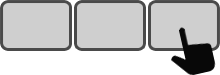EP2VBA Linker
Use the Enterpad with our VBA linker program to connect it to the VBA code of the active applications (Excel or Word). The linker is a portable application, meaning there's no installation process. Just download the EP2VBA.zip file and extract its two digitally signed files (EP2VBA.exe and Enterpad.dll) into the same folder.
Running EP2VBA.exe will allow the Enterpad VBA to link to the active Excel or Word application. If you want to automatically run EP2VBA.exe when starting your computer, simply put a shortcut to it in the Startup folder.
Overlay templates
The following templates will allow you to get up to speed with your Enterpad as fast as possible. After everything is set up, don't miss our "Useful scripts" section at the right of this webpage. You will find useful tips and tricks to save more time with the Enterpad.
- Adobe PDF with key numbers (see or download) †
- Adobe PDF without key numbers (see or download)
- Adobe Illustrator CS3 and up (download)
- Adobe Photoshop CS4 and up (download)
- Microsoft Word 2003 and up with key numbers (download) †
- Microsoft Word 2003 and up without key numbers (download)
† To start, we suggest that you use a numbered template. Instantly knowing the number of the macro you want to edit is a must.
Enterpad's keypress beep mute
We believe that you will get a better Enterpad experience with the default keypress beep functionality. If the lower setting is too high, we suggest that you cover the beep hole (at the back of the Enterpad) with a small piece of adhesive tape. If the volume is still too high for your work environment, you can use this small utility to permanently mute/unmute the Enterpad keypress beep.