Overview

Discover the Enterpad, an innovative programmable keyboard that can be configured to accelerate your data entry requirements and other repetitive tasks. Built to last long, the Enterpad is compact, lightweight and ready for daily use. The Enterpad allows you to achieve levels of efficiency and consistency not possible with a standard keyboard. Click the links below to discover the many ways the Enterpad can take on your toughest requirements.
The IT Manager's favorite tool —Reduce the risk of employee's entering misspelled words and side-step the long learning curve of mastering complex programs with the Enterpad. Whether your business is engineering, dry cleaning, lodging or you just need a way to manage your video conferencing; the Enterpad adds a simplified method to control every process. It can streamline point-of-sale practices, allow for alphanumeric input or provide for faster control of programs by gathering every shortcut key into one concisely-labeled input device.
Application areas
-
Accelerate your workflows
Reduce keystrokes and automate your most common tasks with the Enterpad. Adding greater levels of efficiency into your workflows and common tasks will produce real bottom-line results. Cut down on the time required to enter repetitive information into forms; use it for testing, machine control or for your healthcare function. The Enterpad allows you to improve your procedures and metrics by reducing the time it takes to perform routine essential tasks.
-
Helpful to your employees
Managers will be able to meet their department goals with the aid of the Enterpad. The long learning curve for new employees is eliminated. No more memorizing various shortcut keys and key combinations. The Enterpad makes computer operation less tedious. The Enterpad’s compact size allows it to fit neatly in most office workstations. Time is money and the Enterpad offers a useful shortcut to increase productivity while also reducing errors and repetitive stress injuries.
-
Customizable for your business
There are as many applications for the Enterpad as there are businesses that rely on computers. A programmable keyboard like the Enterpad offers businesses of all sizes a solution to their call center, accounting department, restaurant POS or industrial needs. Any of the 120 touch keys on the Enterpad can be programmed to represent a sequence of letters, numbers or functions. Templates are available that can be used with several popular drawing and word processing programs to customize an overlay sheet for your specific application.
-
Improve your software
Software developers can now add greater value to their software applications. Offer a total package with the addition of the Enterpad. Combine the Enterpad with AutoHotkey or other macro software for even more functionality. They make a winning combination.
-
Ready when you are
The Enterpad does not require a special driver or hardware adapter. Unlike some competitive products, the need for additional software or hardware is not required. This is a programmable keyboard that is ready for use when you need it.
Application example
One small tool, with a surface area smaller than a letter-sized sheet of paper, sits along side the keyboard, and virtually eliminates the need for memorization and the tendency for mistakes, while seamlessly integrating into your environment.
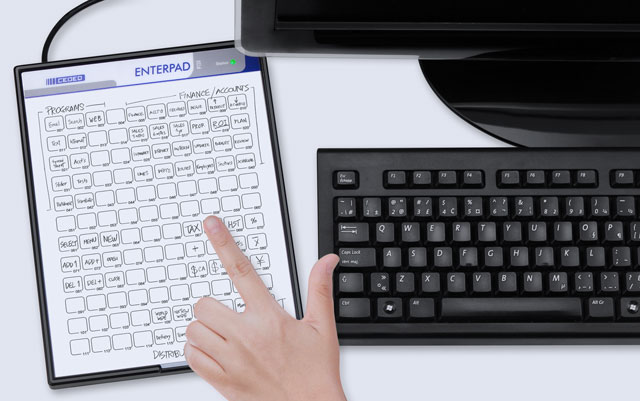
Design resources
-
Configuration software
This utility downloads a simple text file of macros in the memory of the Enterpad from Windows (ME/XP/Vista/7/10/11): WinEPConfig519.exe (Size 126k - Updated May 11, 2020)
You may refer to configuration tutorial "hello" to know how to create a file of macros. If needed you can consult the manual to know how to use more complex features of the Enterpad.
-
Example of macros
Not sure if you have the right syntax to write a macro? these simple examples will get you started. Just copy/paste inside your Enterpad '.pos' file.
It is suggested to execute the configuration tutorial "hello" before reading these examples because it will demonstrate the principles of creation, edition and transfer of a configuration file.
In this section, hello is what is written in the configuration file and hello is what is transmitted to the computer by a configured Enterpad.
Capital letters:
If the EPConfig configuration software is used, just write the letters as wanted. Ex: Enterpad will transmit Enterpad with a capital "E". If the configuration software used is not EPConfig, <shift>e<shift>nterpad will have to be written.
Shortcuts:
To transmit ctrl+c, <ctrl>c<ctrl> will have to be written. The second <ctrl> is necessary to transmit the release of the "ctrl" key.
To transmit more complicated shortcut as win+alt+ctrl+a, <win><alt><ctrl>a<ctrl><alt><win> will have to be written.
Note : The tags <shift>, <alt>, <ctrl>, <win>, <rshift>, <ralt>, <rctrl> and <rwin> are the only ones that require a release. Be careful not to forget to release the tags because the computer will take for granted that one or more of the corresponding keys are still pressed. This is what should be checked if the keys on the Enterpad and the standard keyboard are scrambled.
Function keys:
The use of <f1> to <f24> allows the transmission of the corresponding functions. For example, if <ctrl><f1><ctrl> is written it will transmit ctrl+f1.
Other examples:
The use of the following tags is explicit <tab>, <enter>, <cap>, <up>, <down>, <right>, <left>, <end>, <del>, <insert>.
The use of <eenter> instead of <enter> will transmit enter on the numeric pad instead of the standard enter.
The use of <eup>, <edown>, <eright>, <eleft>, <eend>, <edel>, <einsert> will transmit the extended keyboard corresponding keys which do not depend on the "NumLock" status.
The use of <up>, <down>, <right>, <left>, <end>, <del>, <insert> will transmit the extended keyboard corresponding keys which depend on the "NumLock" status.
The use of 0 to 9 will transmit the corresponding keys of the keyboard top row while the tags <n0> to <n9> will transmit the numeric pad corresponding keys.
The transmission of a space is done by doing a simple space in a configuration file. But be careful to consider the fact that the space must be followed by a character in order to be seen.
-
Overlay templates
Creating an overlay can be time consuming. Not with the Enterpad. We create templates to be used with your favorite drawing software. The following templates will allow you to get up to speed as quickly as possible:
- Adobe PDF with key numbers (see or download) †
- Adobe PDF without key numbers (see or download)
- Adobe Illustrator CS3 and up (download)
- Adobe Photoshop CS4 and up (download)
- Microsoft Word 2003 and up with key numbers (download) †
- Microsoft Word 2003 and up without key numbers (download)
† To start, we suggest that you use a numbered template. Instantly knowing the number of the macro you want to edit is a must.
